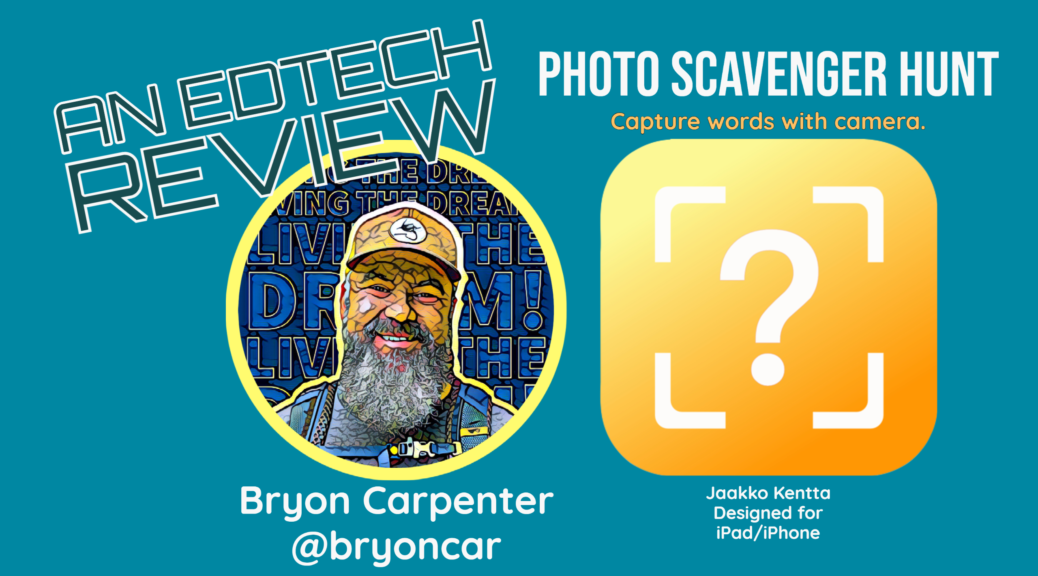A photo scavenger hunt is a great way to get students up and out of their seats to go outside or move around to capture pictures from a word list that you create. There are many ways to carry out a photo scavenger hunt but this way is quite simple and not very resource-heavy. Check it out.
The Photo Scavenger Hunt app (PSH-app, IOS only) created by Jaakko Kentta is a free app, no-wifi to very-little-wifi required app, that can give even the youngest users the ability to capture photos and once completed the app creates a collage of their photos. I’ve used this app with my friends and family while at a cabin in the woods (no wifi) and my classes at school (wifi).
To get started, install Photo Scavenger Hunt (https://apps.apple.com/us/app/photo-scavenger-hunt/id1462810914) from the App store on the Hunt-Creator’s iPad/iPhone and also on each the Hunter’s iPads/iPhones. Create a hunt by adding words then share the QR code generated by the app with your hunters, which they scan using the PHS-app on their device. Once they scan it, they will see a word list for which they are to take pictures. Once they have FINISHed the hunt they can share their photo collage to the camera roll or AirDrop it to the Hunt-Creators device, or upload it to Google Classroom, or wherever.
Sharing the Scavenger Hunt can be done by posting the QR Code to an LMS, printing it on paper or simply showing the QR code on the screen in you classroom or wherever.
Take a watch of my video walk-through: https://bit.ly/PhotoScavengerHunt-Carpenter
Pros:
- No wifi required
- Images must be captured with the camera while in the midst of the scavenger hunt. One cannot access the camera roll on the device so historic images are not available. This is a good thing.
- Easy to use
Cons:
- Cannot save a scavenger hunt progress as there is no log in available. Once you leave the hunt all results are lost.
- Cannot import a wordlist so each word or clue must be entered onto the Hunt-Creators instance of the app.
- Cannot transfer a hunt word list from one device to another.
Would you like to give this a try? Get the app, Photo Scavenger Hunt, from the IOS App Store, “Start Hunting” then scan the QR code with your camera here for “Getting Started”.